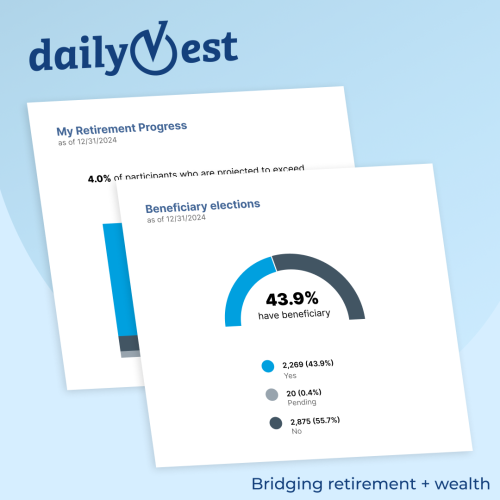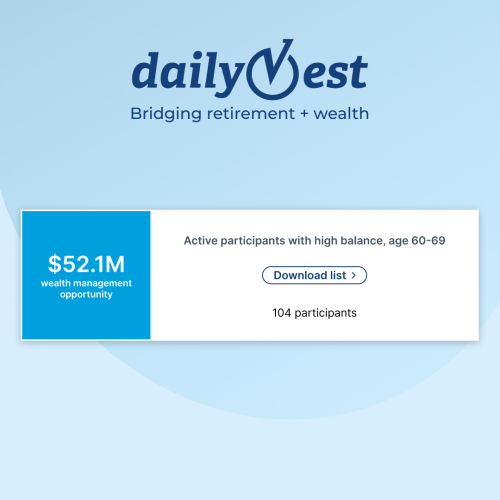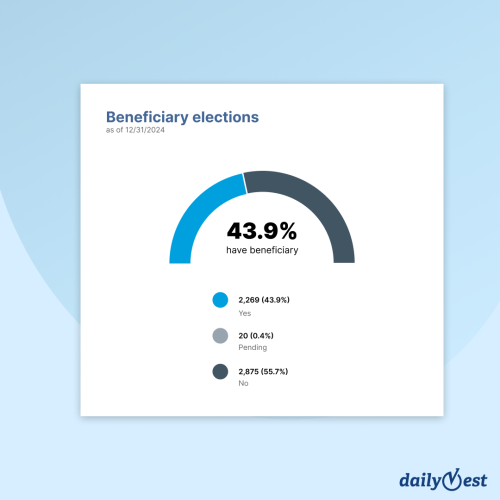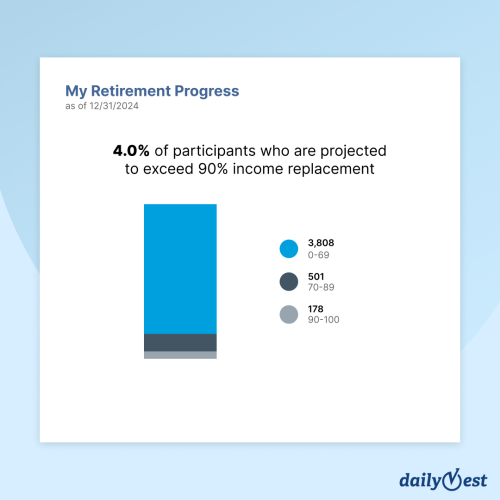Next-gen dashboard for advisors
Personalize sales and service with instant access to plan and participant data via your dashboard.
Actionable insights for providers
Instant report generation allows providers to spot trends quickly and easily.
Strategic solutions for sponsors
dailyVest gives you the power to identify the participants who need help—and how.
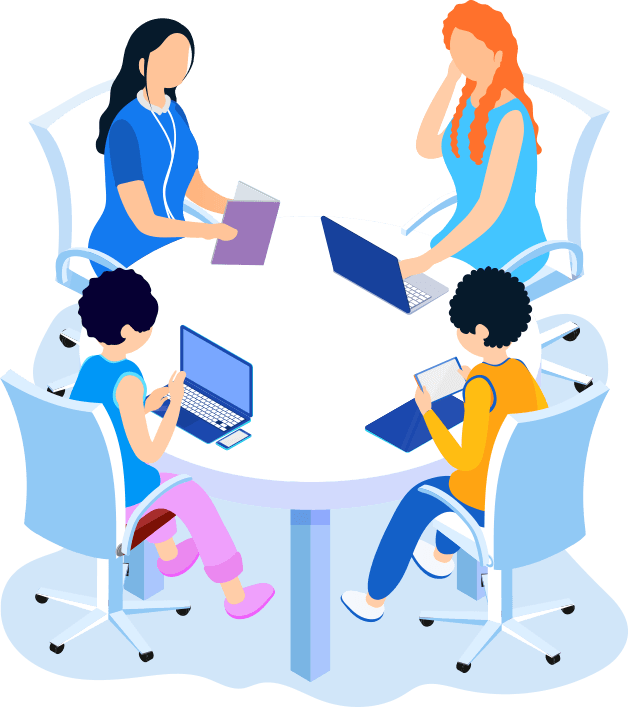
Solutions for every member of the team
At dailyVest, we see advisors, providers, sponsors, and participants as members of a team. So we build tools that support every teammate, from the leagues to the players. I guess that makes us something of a mascot.
Plan Advisors
As the coaches of a team, advisors wear many hats. Our unique tools and dashboard help coaches conduct outreach faster.
Providers
Stay at the top of your league with generative reporting features that quickly identify plan health & trends.
Sponsors
Sponsors hold the whole team together! dailyVest tools identifies trends and tracks plan data with no jargon.
Participants
Our tools identify the participants who are spending too much time on the bench, and why.
Detailed Reports Just A Few Clicks Away
dailyVest helps keep plan stakeholders informed with customized reports generated on-demand from your dashboard.

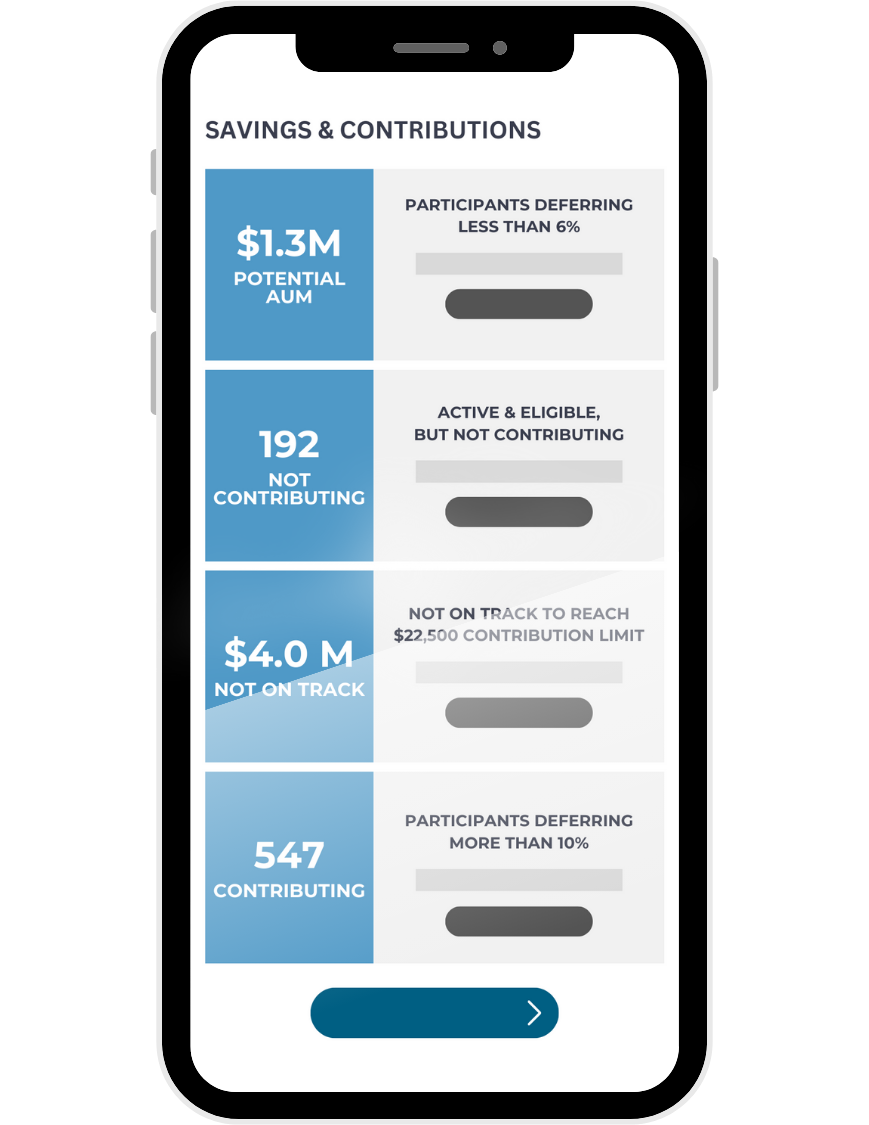
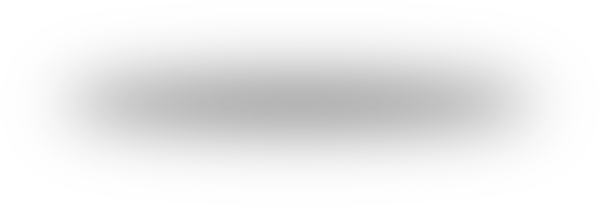
Value We Provide
How much plan health insight does dailyVest deliver to its clients?
…all with no PII in its cloud.

Investment & Performance Reporting for Account Access
EnterpriseROR's Personal Investment Performance ('PIP') module is a real-time investment performance calculation engine and reporting system designed to integrate within a firm's account access website—behind the firewall.

Connect Plan Data to Business Outcomes From Your Dashboard
Monitor plan performance, participation, and investment activity of participants, all within your dailyVest dashboard. Analyze financial wellness of employer-sponsored retirement plans and large investor populations.

On-demand & Batch-generated Investor Account Statements
Streamline your process by producing statements in bulk for efficient distribution to investors. Statement-On-Demand ('SOD') delivers immediate and customized account statements from your own account access website.

Print Batch Output
Firms that provide personal rate of return through the web may also need to include the same returns on printed statements, or store them for archival purposes. Print Batch Output ('PBO') meets that need efficiently, ensuring consistency and compliance with regulatory standards
Over 18,000 plans analyzed
Let’s take a look at yours next.